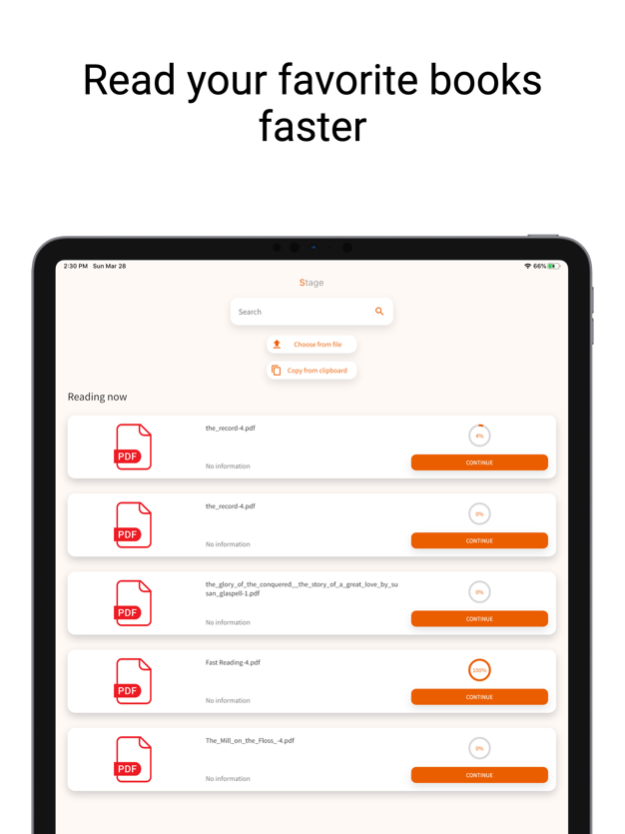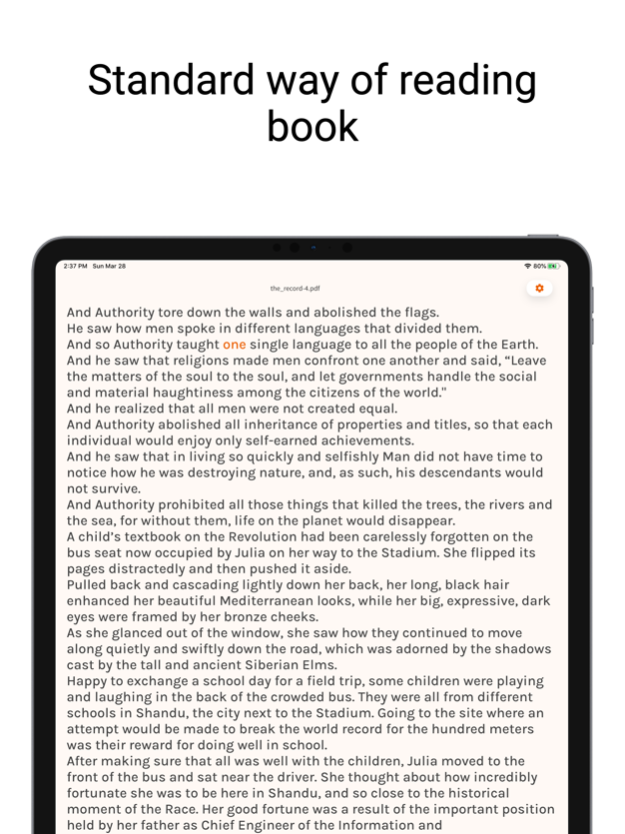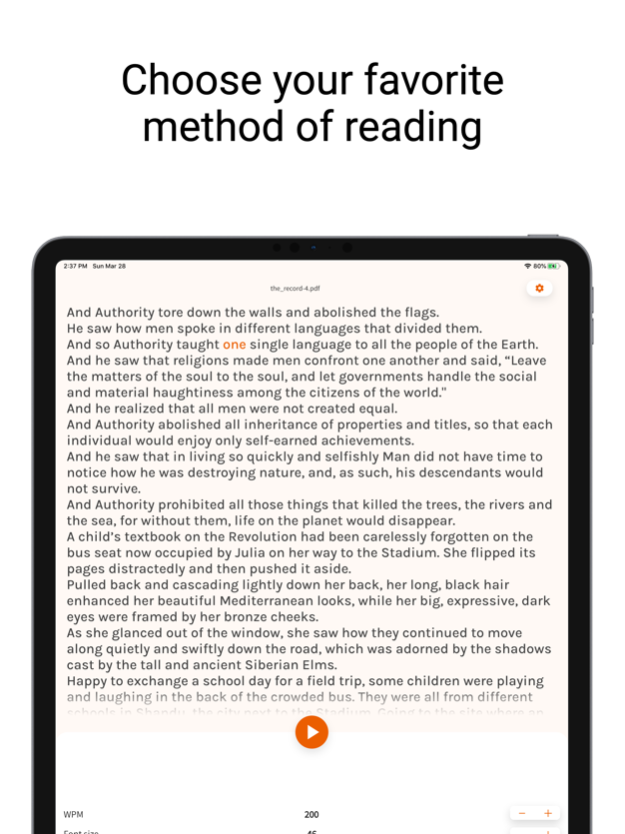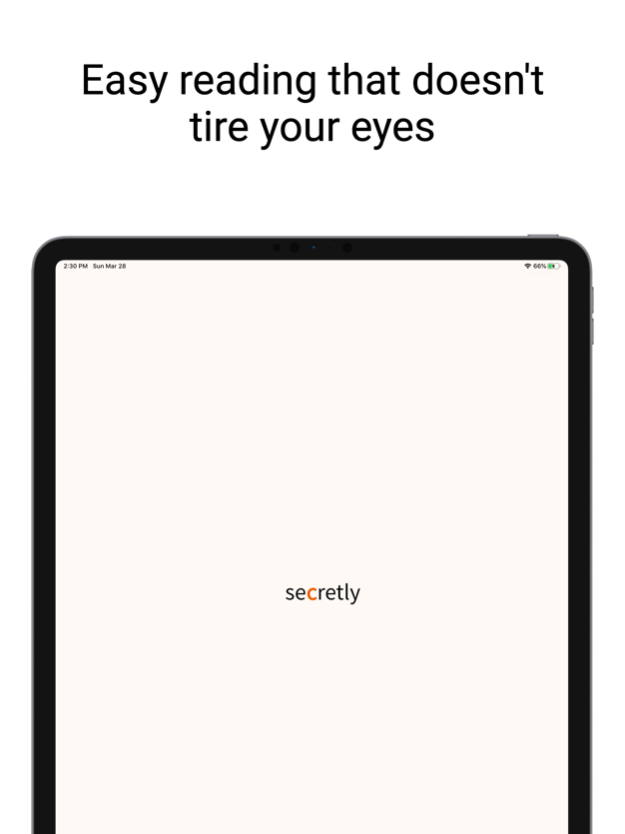Stage: Speed Reading ePub, PDF 2.0.16
Free Version
Publisher Description
Stage Reader - 3 modes for every reader!
Speed Reading - Book Reader supports PDF, ePub, eBook, and TXT formats, novels, all kind of books.
- What does Stage Reading do?
Comfort Reader revises texts so that the most concise parts of words are highlighted. This guides the eye over the text, and the brain remembers previously learned words more quickly.
Do you have an "eye problem" while you are reading your favorite book?
- Stage Reader will help you to avoid that problem on digital devices. Also, you will increase your speed reading up to 3x.
Have you ever felt like you’re reading too slowly and taking too much to read a book or a document? With the Speed Reader, that problem will no longer bother you.
The Speed Reader Book is a free app that helps you increase your reading speed. You read slower because you have to move your eyes when you use the classic method of reading. With the stage reader, however, you won’t have this problem.
Instead of using the classic method of reading pdfs on your phone or tablet, use the modern and more convenient method of speed reading. The Speed reader is one of the most optimized speed reader apps on the market, and we are working on improving it every day.
It eliminates the need for eye movement by making all words appear in the center of the screen. Other than giving you the ability to read almost 3x faster, it will also help with eye strain, so you will be able to read for longer periods of time without getting tired, meaning you can get more work done than by reading normally.
The app is fully customizable with multiple theme options.
The reading experience is also customizable. You can change the font, letter size, and letter spacing. As well as that, you can turn on the option to highlight the middle letter of the word that is on the screen.
You can import books and text documents from your phone and start reading in just a few clicks. If the need arises, you can paste the text from your clipboard and start reading it in our app.
The app also saves your progress, so you will never forget where you ended your last reading session.
https://www.apple.com/legal/internet-services/itunes/dev/stdeula/
Apr 15, 2024
Version 2.0.16
We optimised book loading speed and added a lot of features!
About Stage: Speed Reading ePub, PDF
Stage: Speed Reading ePub, PDF is a free app for iOS published in the Reference Tools list of apps, part of Education.
The company that develops Stage: Speed Reading ePub, PDF is Stage Coding. The latest version released by its developer is 2.0.16.
To install Stage: Speed Reading ePub, PDF on your iOS device, just click the green Continue To App button above to start the installation process. The app is listed on our website since 2024-04-15 and was downloaded 1 times. We have already checked if the download link is safe, however for your own protection we recommend that you scan the downloaded app with your antivirus. Your antivirus may detect the Stage: Speed Reading ePub, PDF as malware if the download link is broken.
How to install Stage: Speed Reading ePub, PDF on your iOS device:
- Click on the Continue To App button on our website. This will redirect you to the App Store.
- Once the Stage: Speed Reading ePub, PDF is shown in the iTunes listing of your iOS device, you can start its download and installation. Tap on the GET button to the right of the app to start downloading it.
- If you are not logged-in the iOS appstore app, you'll be prompted for your your Apple ID and/or password.
- After Stage: Speed Reading ePub, PDF is downloaded, you'll see an INSTALL button to the right. Tap on it to start the actual installation of the iOS app.
- Once installation is finished you can tap on the OPEN button to start it. Its icon will also be added to your device home screen.